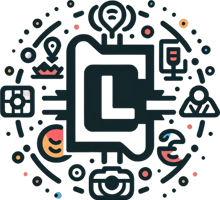Leading up to the event itself, there’s a lot of excitement for Red Hat Summit. It’s a big conference, with a lot to see, do and discover, people to meet and technology to consider. Don’t let that overwhelm you, though. The first time I attended Red Hat Summit, I treated it like any other project and determined what small tasks I could do in advance to obtain the best possible results for myself once I was there. Fact is, you can make the most of Red Hat Summit with just a little bit of preparation.
Whether you’re a longtime customer, a partner exploring new ideas or someone just beginning your open source journey, this guide will help you get the most out of your experience in Boston from May 19 – 22. From what to pack to how to plan your day, here’s what to know before you go.
Before you go
Register
You need to register to access the full session catalog and reserve your seat at keynotes, labs, and breakout sessions. Register here!
Download the Red Hat Summit mobile app
The Red Hat Events Guide app is your on-site guide for point-to-point navigation, schedule updates, and real-time notifications. It’s also your entry point for the onsite game, where participants have the chance to win exclusive Red Hat swag. Download it now for Android or iOS.
Explore the session catalog
There are 300+ sessions available, and you can’t attend them all. Filter them by industry, technology, and interest to narrow down your options to the ones most relevant to your goals. Whether you’re a developer, an IT leader or a decision-maker, there’s content designed with your needs in mind.
Plan your agenda
Browse the session catalog and build your schedule ahead of time. You can click the Add to schedule button to save your seat at keynotes, breakout sessions, labs and more. Seats for sessions and labs are handled on a first-come, first-served basis, and you must sign up prior to the event.
Watch this video for a quick overview of session types and planning tips.
What to pack for Boston in May
We suggest you bring:
Layers—it can still get chilly in BostonComfortable shoes are a mustLeave some space in your suitcase for exclusive Red Hat Summit swag
Once you’re on-site at the Boston Convention and Exhibition Center (BCEC)
Explore networking opportunities
Red Hat Summit offers plenty of ways to connect, whether through scheduled meetups, hallway conversations, or interest-based lounges. From experience, the “hallway track” starts even before the expo hall opens. Don’t be surprised if you make new friends in the industry over breakfast in the hotel lobby.
Visit the expo hall
Meet Red Hat experts, explore hands-on demos, participate in the Red Hat Experience Zone and learn more about partner solutions. This is also a great place to ask questions in real time.
Leave space in your schedule
While there’s a lot to do, leaving a few open blocks gives you flexibility to follow your interests or take a needed break.
Check out all there is to do at the event!
Advice from past Red Hat Summit attendees
We asked a few Red Hatters to share their best tips for navigating your first Summit. Here’s what they had to say:
“Download the Summit app and learn the map—it’ll help you stay focused with 300+ sessions happening across the venue. And definitely wear comfortable shoes.” —Julie Gilbert, Senior manager, North America ecosystem marketing
“So much to see, learn and savor! Don’t miss the keynotes—the energy is addictive… Find the right mix of hands-on labs, solution walkthroughs and time for fun like the ‘expo networking reception’ or other activities.” —Priya Narayan, Product manager, Red Hat Ansible Automation Platform
“Pack your best walking shoes. Plan your meals or you’ll miss them. And make time for fresh air—even just a few minutes helps.” —Scott Berens, Senior manager, Hybrid platforms
“Plan your sessions in advance with the app, but stay flexible. Prioritize networking, get hands-on if it fits your role and ask questions—Red Hatters want to talk. And if you have time, check out the Museum of Science or Harpoon Brewery.” —Raul Leite, Principal solution architect
Final checklist
Lights. Camera. Red Hat Summit.
We’ll see you in Boston, May 19–22!