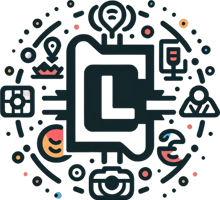Docker is an open-source platform that allows developers to package, ship, and run applications in containers. Containers provide a lightweight and portable way to deploy applications, as they don’t require a full-fledged virtual machine to run. In this blog post, we will dive deep into building Docker images, exploring the various ways to create and customize your own Docker images.
What is a Docker Image?
A Docker image is a template that contains all the necessary files, settings, and dependencies required to run an application or service in a container. Docker images are composed of multiple layers, each representing a specific step in the build process. When you create a new container from an existing image, Docker will recursively apply these layers on top of the base image, resulting in a fully functional environment for your application.
Creating a Simple Docker Image
To get started with building Docker images, let’s create a simple “hello world” image. We’ll use the official node:14 image as our base and add a single file that prints “Hello World!” to the console.
-
Create a new directory: Navigate to a new directory (e.g., my-docker-image) and create a new file called Dockerfile.
-
Write your Dockerfile: In the Dockerfile, specify the base image and add a command to copy a file into the container.
The above Dockerfile does the following:
-
Uses the official node:14 image as our base.
-
Copies a file named hello.js into the container at /app/.
-
Sets the default command to run the hello.js file using Node.
Building and Running Your Image
To build your Docker image, navigate to the directory containing the Dockerfile and execute the following command:
“docker build -t my-hello-image”
This will create a new Docker image with the name my-hello-image. You can verify this by running:
“docker images”
Once you have your image, you can run it using:
“docker run -it my-hello-image”
This will start a new container from the my-hello-image image and execute the default command (running the hello.js file).
Understanding Dockerfile Instructions
Dockerfiles contain a series of instructions that define the build process for your image. Here are some essential instructions to understand:
-
FROM: specifies the base image for your build.
-
COPY: copies files from your local directory into the container.
-
RUN: executes a command inside the container (useful for installing dependencies or setting environment variables).
-
CMD: sets the default command to run when the container is started.
-
ENV: sets environment variables within the container.
Best Practices and Tips
Here are some best practices and tips to keep in mind when building Docker images:
-
Keep your Dockerfile concise: Aim for a short, readable Dockerfile that’s easy to maintain.
-
Use official images as bases: Leverage official images (e.g., node:14, python:3) as the base for your build.
-
Use volumes and ports: Expose ports and mount volumes to interact with your container from outside.
-
Test your image: Run your image in a test environment before deploying it to production.
-
Use multi-stage builds: Break down complex build processes into multiple stages, making it easier to manage dependencies and optimize performance.
Advanced Docker Image Building Techniques
Once you have the basics down, let’s explore some advanced techniques for building Docker images:
-
Multi-stage builds: Use docker build with multiple t flags to create separate images for different stages of your build process.
-
Environment variables: Use ENV instructions to set environment variables within your container.
-
ARG and FROM with ARG: Use ARG to define variables that can be used in subsequent FROM instructions.
-
ONBUILD: Use the ONBUILD instruction to specify a command that should be executed during the build process.
Conclusion
Building Docker images is an essential skill for any developer working with containers. By following best practices, using official images as bases, and exploring advanced techniques, you can create efficient and maintainable Docker images that simplify your development workflow. Remember to keep your Dockerfile concise, test your image thoroughly, and optimize performance by using multi-stage builds and environment variables.