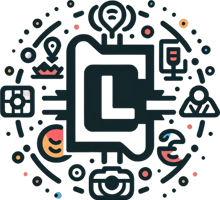In the world of containerization, managing multiple containers and services can be a daunting task. Docker Compose is a powerful tool that simplifies the process of defining and running multi-container Docker applications. In this blog post, we’ll delve into the world of Docker Compose, exploring its features,
What is Docker Compose?
Docker Compose is a command-line utility that allows you to define and run complex applications using multiple containers. It’s built on top of Docker and provides a simple way to create, start, stop, and manage services (containers) in a single application.
Key Features of Docker Compose
-
Service Definition: Define services (containers) with specific settings, such as ports, volumes, and environment variables.
-
Container Networking: Enable communication between containers using a shared network or bridge mode.
-
Voluming: Map persistent storage to containers for data persistence.
-
Environment Variables: Set environment variables for individual services or globally.
-
Health Checks: Monitor the health of services using built-in health checks or custom scripts.
-
Rollbacks: Roll back to a previous version of your application in case something goes wrong.
Docker Compose File (docker-compose.yml)
The docker-compose.yml file is the central configuration file for your Docker Compose application. It defines the services, networks, and volumes required to run your application. Here’s an example
Let’s break down the components:
-
version: specifies the version of Docker Compose being used.
-
services: defines the services (containers) in your application.
-
web: represents a web service that builds from the current directory (.).
-
db: uses the official PostgreSQL image and sets environment variables for the database.
-
-
ports: maps port 80 on the host machine to port 80 inside the container.
-
depends_on: specifies that the web service depends on the db service, ensuring that the database is up before the web service starts.
-
environment: sets environment variables for individual services (e.g., DATABASE_URL for the web service).
-
volumes: defines persistent storage volumes for individual services (e.g., my-database-data for the db service).
Running Your Docker Compose Application
To run your application, navigate to the directory containing your docker-compose.yml file and execute:
“docker-compose up -d”
This command starts all defined services in detached mode (-d). You can also use other commands like:
-
docker-compose start: starts all services.
-
docker-compose stop: stops all services.
-
docker-compose down: stops and removes all containers.
Example Use Cases
-
Web Application: Create a web application with multiple services, such as a database, API gateway, and frontend service.
-
Microservices Architecture: Design a microservices-based application with separate services for authentication, payment processing, and data storage.
-
CI/CD Pipelines: Use Docker Compose to automate testing, building, and deployment of your application in CI/CD pipelines.
-
Additional Resources