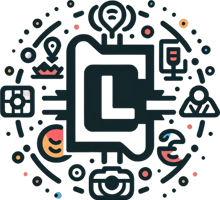Computer networking has become an essential part of our daily lives, and it’s hard to imagine a world without it. With the increasing demand for online services, understanding the basics of computer networking is crucial for anyone interested in
IT, networking, or cybersecurity. In this blog post, we will delve into some fundamental concepts that every beginner should know.
LAN (Local Area Network)
A LAN is a network that connects devices within a small geographical area, typically within a building or campus. It’s designed to provide high-speed data transfer between devices, usually using Ethernet cables or Wi-Fi connections. A LAN allows users to share resources like files, printers, and internet connections.
WAN (Wide Area Network)
A WAN is a network that connects multiple LANs together over a wider geographical area, often spanning cities, countries, or even continents. WANs are typically used by organizations with multiple locations to connect their local networks and enable communication between them.
DHCP (Dynamic Host Configuration Protocol)
DHCP is a protocol that automatically assigns IP addresses and other network settings to devices on a network. It’s used to prevent IP address conflicts and make it easier to manage network resources.
DNS (Domain Name System)
DNS is a system that translates domain names into IP addresses, allowing users to access websites and online services using easy-to-remember names instead of complex IP addresses.
NATTING (Network Address Translation)
NAT is a technique used to allow multiple devices on a private network to share the same public IP address. It’s commonly used in home networks and small businesses to conserve IP addresses.
IP (Internet Protocol)
IP is a protocol that enables data to be transmitted over the internet by assigning unique addresses to each device. There are two main types of IP:
* IPv4: The original version of IP, which uses 32-bit addresses.
* IPv6: A newer version of IP, which uses 128-bit addresses.
TCP (Transmission Control Protocol)
TCP is a protocol that ensures reliable data transfer between devices. It breaks data into packets, assigns sequence numbers to each packet, and reassembles them at the receiving end.
UDP (User Datagram Protocol)
UDP is a protocol that provides best-effort delivery of data packets. Unlike TCP, UDP does not ensure reliable data transfer and is often used for applications like online gaming, video streaming, and VoIP.
Three-Way Handshake
The three-way handshake is a process used by TCP to establish a connection between two devices:
1. SYN: The client sends a SYN packet (synchronize) to the server.
2. SYN-ACK: The server responds with a SYN-ACK packet, acknowledging the client’s request and sending its own synchronize packet.
3. ACK: The client sends an ACK packet (acknowledge) to confirm the connection.
Bus, Hub, Switch, Router
* Bus: An old type of network topology where all devices are connected to a single cable.
* Hub: A device that connects multiple networks together and repeats incoming signals to all connected ports.
* Switch: A device that forwards data packets between devices on a network, but does not repeat incoming signals like a hub.
* Router: A device that connects multiple networks together and routes traffic between them based on IP addresses and other criteria.