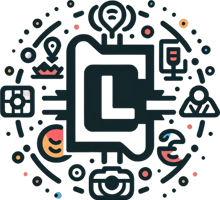When we launched Red Hat Ansible Lightspeed with IBM watsonx Code Assistant in 2023, the goal was to provide a robust coding assistant designed to help boost engineering and developer productivity during the creation of Ansible content, including playbooks, roles or tasks. We later embedded features such as content explanation and content source matching for greater transparency and context for model responses as well as prompt refinement and model customization for greater relevance and accuracy. Tapping into IBM’s Granite code models and trained on Ansible-specific data sources, the coding assistant democratizes access to automation and helps onboard new users as they familiarize themselves with the Ansible language and syntax.
At Red Hat Summit, we shared 3 practical use cases that highlight the criticality of using automation for AI that any enterprise can explore, including the integration of the Ansible Lightspeed coding assistant to help generate remediation playbooks within an IT workflow.
Expanding generative AI within the Ansible Automation Platform user experience
Over the past few years, the Ansible product and engineering teams have been focusing on continuous improvements to the overall user experience for both administrators and IT operators. Examples of this include a simplified and unified UI, the release of Ansible plug-ins for Red Hat Developer Hub, the addition of quick start guides to help onboard new users, a fleet of new collections for managing the platform and more.
Today we’re formally releasing the technical preview of Red Hat Ansible Lightspeed intelligent assistant, which delivers an intuitive chat assistant embedded within Ansible Automation Platform. The Ansible Lightspeed intelligent assistant is like having an Ansible subject matter expert right at your keyboard. The service integrates documentation directly into the Ansible administrative and operations experience for faster troubleshooting and onboarding, as well as support for the day-to-day management of your automation itself.

The intelligent assistant can respond to prompts like:
“What is an execution environment?””How do I manage user access to Ansible Automation Platform?””Explain the “ERROR! couldn’t resolve module/action” error message?””How do I configure Event-Driven Ansible?”
Using a retrieval augmented generation (RAG) pipeline connected to Red Hat documentation and other resources, the intelligent assistant also provides referenced links to additional documentation to help you explore a given topic in more detail.

Additional roadmap items for the intelligent assistant include expanding data sources to provide visibility into the health and performance of your automation itself. For instance, you will be able to get assistance with prompts such as:
“Why did my automation ‘VM-migration’ job fail?””Show me all inventories that are included in my Ansible Automation Platform deployment.””What is the status of all jobs currently running and their progress?”
Getting started with Ansible Lightspeed intelligent assistant
NOTE: Unlike the Red Hat Ansible Lightspeed coding assistant, which is only supported when connected to the IBM watsonx Code Assistant model, the Ansible Lightspeed intelligent assistant offers more flexibility in model choice including connectivity to Red Hat AI platforms. In addition, our near-term roadmap includes plans for additional integration with 3rd-party general purpose models.
To configure the Ansible Lightspeed intelligent assistant for your users, you will need:
An active subscription to Ansible Automation Platform 2.5 running on Red Hat OpenShift Container Platform (using the Ansible Lightspeed operator)Deployment of an LLM served on a Red Hat AI platform (or bring-your-own model using any currently supported configurations)

For more information on installing and configuring Ansible Lightspeed intelligent assistant, please refer to our documentation.