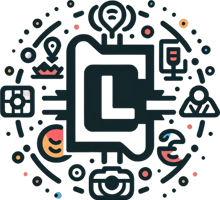Kubernetes has revolutionized the way we deploy, manage, and scale containerized applications. At the heart of Kubernetes lies the concept of a Pod, which is the smallest deployable unit in the Kubernetes ecosystem. In this blog, we’ll dive deep into what a Pod is, how it works, and how to create and manage Pods with practical examples.
What is a Pod?
A Pod is the basic building block of Kubernetes. It represents a single instance of a running process in your cluster. A Pod can contain one or more containers that share the same network namespace, storage, and lifecycle. Containers within a Pod are tightly coupled and are always scheduled together on the same node.
Key Characteristics of a Pod:
-
Atomic Unit: A Pod is the smallest deployable unit in Kubernetes.
-
Shared Resources: Containers in a Pod share the same IP address, port space, and storage volumes.
-
Lifecycle: Pods are ephemeral. They are created, destroyed, and recreated as needed.
-
Scaling: Kubernetes scales Pods, not individual containers.
Why Use Pods?
Pods provide a higher-level abstraction for managing containers. They allow you to:
-
Group tightly coupled containers that need to share resources.
-
Simplify networking and storage for multi-container applications.
-
Ensure that containers are co-located and co-scheduled.
Anatomy of a Pod
A Pod is defined using a YAML or JSON manifest file. Here’s a breakdown of the key fields in a Pod manifest:
Key Fields:
-
apiVersion: The Kubernetes API version (e.g., v1).
-
kind: The type of resource (e.g., Pod).
-
metadata: Metadata about the Pod, such as its name and labels.
-
spec: The specification of the Pod, including the containers it runs.
-
containers: A list of containers to run in the Pod.
-
restartPolicy: Defines how the Pod should handle container restarts (Always, OnFailure, or Never).
Check the yaml file below
Creating a Pod
Let’s create a simple Pod running an Nginx container.
Step 1: Write the Pod Manifest
Create a file named nginx-pod.yaml with the following content:
Step 2: Deploy the Pod
Use the kubectl apply command to create the Pod:
Step 3: Verify the Pod
Check the status of the Pod:
You should see output like this:
Multi-Container Pods
Pods can run multiple containers that work together. For example, you might have a main application container and a sidecar container for logging or monitoring.
Example: Multi-Container Pod
Create a file named multi-container-pod.yaml:
In this example:
-
The main-app container runs Nginx.
-
The log-sidecar container writes logs to a shared volume.
Deploy the Pod:
Pod Lifecycle
Pods go through several phases during thlifecycle:
-
Pending: The Pod has been accepted by the system, but one or more containers are not yet running.
-
Running: The Pod is bound to a node, and all containers are running.
-
Succeeded: All containers have terminated successfully.
-
Failed: At least one container has terminated in failure.
-
Unknown: The state of the Pod could not be determined.
Managing Pods
View Pod Logs
To view logs for a specific container in a Pod:
Exec into a Pod
To open a shell inside a running container:
Delete a Pod
To delete a Pod:
Best Practices for Pods
-
Single Responsibility: Each Pod should have a single responsibility. Avoid running multiple unrelated containers in the same Pod.
-
Resource Limits: Define resource requests and limits for containers to ensure fair scheduling and prevent resource exhaustion.
-
Labels and Annotations: Use labels and annotations to organize and manage Pods effectively.
-
Health Checks: Use liveness and readiness probes to ensure your containers are healthy and ready to serve traffic.