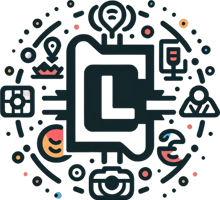Table of contents
Before diving into more advanced topics, let’s cover some essential basic admin commands:
Basic commands:
cd: Change Directory – Use cd to navigate through your file system.
“cd /path/to/directory”
mkdir: Make Directory – Create a new directory using mkdir.
“mkdir my_new_directory”
rm: Remove – Delete files or directories using rm.
“rm myfile.txt”
cp: Copy – Copy files or directories using cp.
“cp myfile.txt my_copy.txt”
mv: Move – Rename or move files or directories using mv.
“mv myfile.txt my_new_name.txt”
File System Management Commands
ls: List Files and Directories – Display the contents of a directory.
“ls /path/to/directory”
cat: Concatenate and Append Text Files – View or create files using cat.
“cat myfile.txt”
touch: Create Empty Files – Create new empty files using touch.
“touch my_new_file.txt”
find: Search for Files and Directories – Search for files and directories based on specific criteria.
“find /path/to/directory -name myfile.txt”
du: Display Disk Usage – Show the size of a file or directory.
“du -h my_directory”
User Management Commands
useradd: Add Users – Create new users using useradd.
“useradd my_new_user”
usermod: Modify Users – Change user properties using usermod.
“usermod -aG wheel my_existing_user”
userdel: Delete Users – Remove existing users using userdel.
“userdel my_existing_user”
System Management Commands
uptime: Show System Uptime – Display how long the system has been running.
“uptime”
top: Display Running Processes – Show a list of currently running processes.
“top”
kill: Kill Processes – Terminate a process using kill.
“kill 1234”
reboot: Reboot the System – Restart the system immediately.
“reboot”
Network Management Commands
ping: Send ICMP Echo Request Packets – Test network connectivity using ping.
“ping google.com“
ssh: Secure Shell – Connect to another Linux system or server using ssh.
“ssh my_remote_server”
scp: Secure Copy – Copy files securely between systems using scp.
“scp myfile.txt my_remote_server:~/my_directory/”
Advanced Admin Commands
cron: Schedule Tasks – Run commands at specific times or intervals.
“crontab -e”
sudo: Superuser Do – Execute a command with superuser privileges using sudo.
“sudo apt-get install my_package”
chown: Change Ownership of Files and Directories – Modify file ownership using chown.
“chown my_user:my_group my_file.txt”
chmod: Change Mode of Files and Directories – Modify file permissions using chmod.
“chmod 755 my_directory”