Linux Interview questions-part3 (How operating system boots)
Linux Interview questions and preparation- part , is a third part of linux interview question/reading materials. Focused on How operating system boots (Linux/Windows).
LINUX
- Luminari
7/9/20244 min read
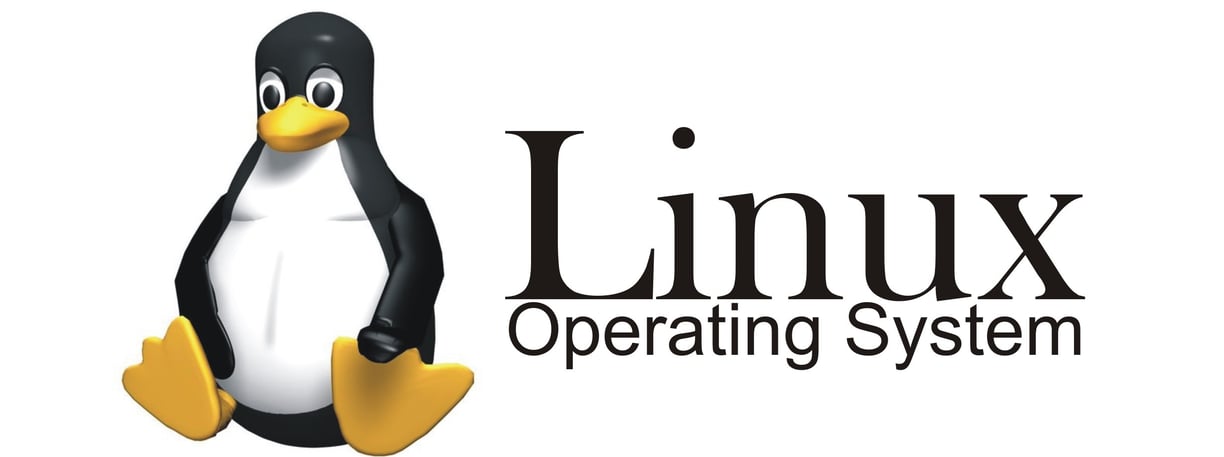
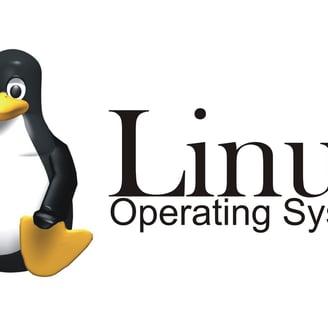
Table of contents
Linux is a free and open-source operating system that has been gaining popularity over the past few decades. It was created by Linus Torvalds in 1991 as a Unix-like operating system, and since then, it has become one of the most widely used operating systems in the world.
How Linux boots?
Linux is an open-source operating system that has gained popularity over the years due to its flexibility, reliability, and security. One of the most fascinating aspects of Linux is its booting process, which involves a series of complex steps to bring the system up and running. In this blog post, we will delve into the Linux booting process in detail, exploring each stage and providing insight into what happens during the boot sequence.
Stage 1: Power-On Self-Test (POST)
When you turn on your computer, the first thing that happens is the Power-On Self-Test (POST). This stage is also known as the "Power-Up Sequence" or "BIOS Boot." The POST checks the system's hardware components, such as:
CPU
RAM
Storage devices (hard drive, SSD, etc.)
Graphics card
Sound card
The BIOS (Basic Input/Output System) performs a series of self-tests to ensure that all hardware components are functioning correctly. If any issues are detected, the POST will display an error message or halt the boot process.
Stage 2: Bootloader Execution
Once the POST is complete, the bootloader is executed. The bootloader is responsible for loading the Linux kernel and other operating system files into memory. There are several popular bootloaders available for Linux, including:
GRUB (GRand Unified Bootloader)
LILO (Linux Loader)
ELILO (Extensible LILO)
The bootloader reads its configuration file to determine which Linux distribution to load. For example, if you have a Ubuntu system, the bootloader will read the /etc/default/grub file to determine which kernel and initramfs files to load.
Stage 3: Kernel Initialization
After the bootloader has finished executing, the Linux kernel is initialized. The kernel performs several tasks during this stage, including:
Initializing memory management
Setting up system architecture (e.g., x86 or ARM)
Configuring network interfaces
Loading device drivers
The kernel also checks for any kernel modules that need to be loaded. Kernel modules are pieces of code that provide additional functionality to the kernel.
Stage 4: Initramfs Execution
An initramfs (initial RAM file system) is a temporary file system that is used during the boot process. The initramfs contains essential system files, such as:
Device drivers
Network interfaces
System utilities
The initramfs is executed by the kernel and performs several tasks, including:
Mounting the root file system (e.g., /)
Loading device drivers
Configuring network interfaces
Stage 5: System Initialization
After the initramfs has finished executing, the system initialization stage begins. This stage involves loading system services and daemons, such as:
Network services (e.g., DHCP, DNS)
File systems (e.g., ext4, XFS)
System utilities (e.g., SSH, Apache)
The system initialization stage also performs other tasks, including:
Setting up the system clock
Configuring user accounts and permissions
Stage 6: User Login
Finally, after all system services are initialized, the user login process begins. This is the point at which you can log in to your Linux system using a username and password.
Additional Resources
Linux Boot Process - A comprehensive article on the Linux boot process by Linux Journal.
Linux Kernel Startup - The official documentation on the Linux kernel startup process.
GRUB Manual - The GRUB bootloader manual, which provides detailed information on configuring and customizing the bootloader.
How Microsoft Windows boots?
Windows is one of the most widely used operating systems in the world, with over 1 billion active users. When you turn on your Windows computer, it goes through a complex process to bring up the system and prepare it for use. In this blog post, we'll delve into the Windows booting process in detail, exploring each stage and providing insight into what happens during the boot sequence.
Stage 1: Power-On Self-Test (POST)
The first stage of the Windows booting process is similar to the Linux booting process - the Power-On Self-Test (POST). During this stage, the system checks its hardware components, including:
CPU
RAM
Storage devices (hard drive, SSD, etc.)
Graphics card
Sound card
The BIOS (Basic Input/Output System) performs a series of self-tests to ensure that all hardware components are functioning correctly. If any issues are detected, the POST will display an error message or halt the boot process.
Stage 2: Bootloader Execution
After the POST is complete, the bootloader is executed. The bootloader is responsible for loading the Windows operating system and other essential files into memory. The most commonly used bootloader for Windows is the BIOS-based MBR (Master Boot Record) loader, which reads the partition table to determine which partition contains the operating system.
Stage 3: Windows Boot Manager
The next stage in the Windows booting process is the Windows Boot Manager. This is a graphical user interface that provides options for booting into different Windows installations or recovery environments. The Boot Manager is responsible for:
Loading the Windows kernel and other essential files
Displaying the Boot Menu, which allows you to select the operating system to load
Stage 4: Windows Kernel Initialization
After the Boot Manager has finished executing, the Windows kernel is initialized. The kernel performs several tasks during this stage, including:
Initializing memory management
Setting up system architecture (e.g., x86 or ARM)
Configuring network interfaces
Loading device drivers
The kernel also checks for any kernel modules that need to be loaded. Kernel modules are pieces of code that provide additional functionality to the kernel.
Stage 5: Windows Subsystem Initialization
After the kernel has finished initializing, the Windows subsystem is initialized. This stage involves:
Loading system services and daemons (e.g., System File Checker, Windows Update)
Initializing system utilities (e.g., Task Manager, System Configuration)
The Windows subsystem also performs other tasks, including setting up the system clock and configuring user accounts and permissions.
Stage 6: User Login
Finally, after all system services are initialized, the user login process begins. This is the point at which you can log in to your Windows system using a username and password.
Additional Stages (Optional)
In some cases, additional stages may be included in the Windows booting process, such as:
Boot Logging: A diagnostic tool that logs the boot process for troubleshooting purposes.
Recovery Environment: An optional stage that provides access to recovery tools, such as System Restore or Startup Repair.
Additional Resources
Windows Boot ProcessProcess](https://docs.microsoft.com/en-us/windows/desktop/krnelboot/index) - The official documentation on the Windows boot process by Microsoft.
[Windows Boot Manager](https://docs.microsoft.com/en-us/windows/desktop/kernelboot/boot-mManager](https://docs.microsoft.com/en-us/windows/desktop/krnelboot/boot-manager) - A detailed guide to the Windows Boot Manager by Microsoft.
An in-depth article on how Windows boots, including a step-by-step guide.
My interests
As a techie + proud Hindhu i love to know/write about technology, spiritual knowledge.
Hey!, I am not living library. But if there is topic if you want me to cover, I will do my research and write about it, if it is unfamiliar to me. Its fun to learn and grow together.
Contact ID
Contact
author@luminari.info
© 2024. All rights reserved.
Well usually everyone goes with explaining containers and pod, like workloads but we feel it's better to know architectures first with those questions in the head. we will explain about work loads but now lets jump in with architecture and components.
Well usually everyone goes with explaining containers and pod, like workloads but we feel it's better to know architectures first with those questions in the head. we will explain about work loads but now lets jump in with architecture and components.
