Learn Docker for free : Docker architecture
Learn Docker for free: Architecture, This a series/course for techies, who wish to learn docker. this page is focused on explaining docker architecture and its components.
DOCKER
- Luminari
7/3/20242 min read

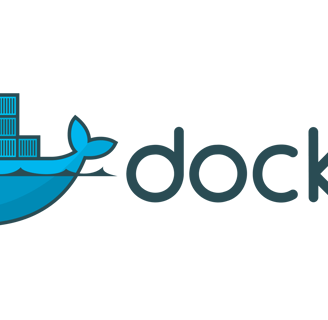
Table of contents


Docker architecture and components
Docker has revolutionized the way applications are developed, deployed, and managed. At the heart of Docker's success lies its robust architecture, which enables containers to run efficiently and securely. In this blog, we'll delve into the Docker architecture, exploring its components, interactions, and workflow in detail.
Components:
Docker Client (docker command):
The Docker client is the command-line interface that sends requests to the Docker daemon.
Responsible for running containers, managing images, and configuring networks and volumes.
Docker Daemon (dockerd):
Runs on the host operating system, managing containers and images.
Responsible for pulling images, running containers, and managing container networking and storage.
Containerd:
A lightweight container runtime, responsible for running containers and managing container lifecycle.
Provides a low-level interface for container management.
runc:
A low-level runtime, responsible for executing containers.
Provides a lightweight, OCI-compliant runtime environment.
Images: Templates for containers, containing application code, dependencies, and configuration.
Containers: Isolated environments, running applications, with their own process space, isolated networking and storage.
Volumes: Persistent storage for data, allowing data sharing between containers and data persistence across container restarts.
Networks: Isolated networking for containers, enabling communication between containers and isolation from the host network.
Workflow:
Image Creation:
A Docker image is created using the docker build command.
The image is built from a Dockerfile, which specifies the base image, dependencies, and configuration.
Image Push:
The image is pushed to a registry (e.g., Docker Hub) using the docker push command.
Container Creation:
The client requests a container from the daemon, specifying the image and configuration.
The daemon pulls the image from the registry or loads it from the local cache.
Container Startup:
The daemon hands the image over to containerd, which creates a new container using runc.
The container is started, and the application is executed.
Container Runtime:
The container runs, isolated from the host and other containers.
Data is stored in volumes, persisting across container restarts.
Containers communicate through isolated networks.
Container Management:
The daemon manages container lifecycle, including start, stop, and restart.
Containerd manages container resources, such as CPU and memory.
Interactions:
Client-Daemon Interaction: The client sends requests to the daemon, which processes them and returns results.
Daemon-Containerd Interaction: The daemon communicates with containerd to manage containers.
Containerd-runc Interaction: Containerd uses runc to execute containers.
Image Management: The daemon pulls images from registries or loads them from the local cache.
Conclusion:
Docker's architecture is designed for efficiency, security, and scalability. By understanding the components and workflow, developers can harness the full potential of Docker, streamlining application development and deployment. Embrace the power of Docker and transform your application development workflow!
My interests
As a techie + proud Hindhu i love to know/write about technology, spiritual knowledge.
Hey!, I am not living library. But if there is topic if you want me to cover, I will do my research and write about it, if it is unfamiliar to me. Its fun to learn and grow together.
Contact ID
Contact
author@luminari.info
© 2024. All rights reserved.
Well usually everyone goes with explaining containers and pod, like workloads but we feel it's better to know architectures first with those questions in the head. we will explain about work loads but now lets jump in with architecture and components.
Well usually everyone goes with explaining containers and pod, like workloads but we feel it's better to know architectures first with those questions in the head. we will explain about work loads but now lets jump in with architecture and components.
