Learn Docker for free: Docker introduction
"Learn Docker for free: Docker introduction" ,This a series/course for techies, who wish to learn docker for free. this post mainly focuses on introducing the docker to beginners,
DOCKER
- Luminari
7/2/20245 min read

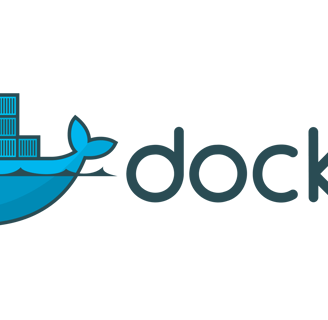
Table of contents
Before jump into docker lets learn little about containerization, Containerization is a technology that has revolutionized the way software is developed, deployed, and managed. It allows developers to package applications and their dependencies into isolated environments called containers. Containers can run consistently across various computing environments, from a developer’s local machine to a production server, ensuring that the application behaves the same way regardless of where it is deployed.
What is Containerization?
At its core, containerization involves encapsulating an application and its dependencies into a container image. This image includes everything needed to run the application, such as libraries, configuration files, and binaries. Containers are lightweight and share the host operating system's kernel, making them more efficient than traditional virtual machines.
Benefits of Containerization
Consistency Across Environments: Containers ensure that an application will run the same in development, testing, and production environments.
Isolation: Each container operates in its own isolated environment, reducing conflicts between applications.
Scalability: Containers can be easily scaled up or down to handle varying loads.
Efficiency: Containers are lightweight and use fewer resources compared to virtual machines.
In recent years, the world of software development has seen a significant shift towards containerization and orchestration. One technology that has been at the forefront of this movement is Docker. In this article, we'll delve into the world of Docker, exploring what it is, how it works, and its many benefits.
What is Docker?
Docker is an open-source containerization platform that allows developers to package, ship, and run applications in containers. Containers are lightweight and portable, allowing developers to deploy their applications quickly and reliably across different environments.Imagine you're a chef, and you want to cook a specific dish. You need to gather all the necessary ingredients, cook them together, and serve them hot. This is similar to how traditional software development works: you write code, package it into an executable file, and deploy it to a server or cloud environment.However, this process can be error-prone and time-consuming. With Docker, you can create a "recipe" (called a container) that contains all the necessary ingredients (code, dependencies, libraries, etc. required to cook your dish (run your application). This recipe can then be shared with others, who can use it to cook their own version of the same dish.
How Does Docker Work?
Docker works by creating a thin layer of abstraction between the operating system and the applications running on it. This layer is called a container. Each container runs as a separate process from the host operating system, but shares the same kernel and resources.
Here's a step-by-step breakdown of how Docker works:
1. Create a Dockerfile: Developers create a text file (Dockerfile) that contains instructions for building an image. The Dockerfile specifies the base image, copies files, installs dependencies, and sets environment variables.
2. Build the Image: The Dockerfile is used to build a Docker image. This process involves creating a new layer on top of the base image, which includes the necessary code, libraries, and dependencies.
3. Run the Container: The Docker image is run as a container. The container runs as a separate process from the host operating system, but shares the same kernel and resources.
4. Configure the Environment: Developers can configure the environment inside the container by setting environment variables, installing additional packages, or modifying the file system.
To show or to guide, At this beginning stage is will make you run commands blindly. We don't want go in that route. Lets start the fun part from next post.
Advantages of containers over virtual machines (VM)
The age-old debate: containers vs. virtual machines (VMs). While both technologies allow for operating system-level virtualization, they have distinct differences that make one more suitable than the other in certain scenarios. In this explanation, we'll dive into the advantages of containers over VMs.
Advantage 1: Resource Efficiency
Containers are lightweight and require significantly fewer resources than VMs. This is because a container only needs to include the operating system's necessary libraries and dependencies, whereas a VM requires its own full-fledged operating system instance.
Container overhead: Typically around 5-10 MB
VM overhead: Can be up to several hundred megabytes
This difference in resource usage becomes crucial when deploying large-scale applications or in environments with limited resources. Containers can handle more workloads per host, making them a better choice for high-density deployments.
Advantage 2: Faster Boot Times
Containers start almost instantly, as they don't require the overhead of booting an entire operating system. This is because containers share the same kernel as the host operating system and only need to load the necessary libraries and dependencies.
Container startup time: Typically around 100-200 ms
VM startup time: Can take several seconds or even minutes
Faster boot times are essential for applications that require rapid deployment, such as DevOps environments or cloud-native services.
Advantage 3: Better Portability
Containers are highly portable and can run on any platform that supports the container runtime (e.g., Docker) and the same Linux distribution. This is because containers only need to include the necessary libraries and dependencies, which are abstracted away from the underlying operating system.
Containers are highly portable and can run on various platforms with minimal modifications
VMs require reinstallation of the guest operating system for each new host
Portability is critical in today's multi-cloud and hybrid environments, where applications need to be deployed across different infrastructure providers.
Advantage 4: Improved Security
Containers provide strong isolation between applications and services, as each container runs in its own isolated process space. This ensures that a compromised container cannot access or compromise other containers on the same host.
Containers have strong isolation between processes
VMs use virtualization layers to isolate guest operating systems
Improved security is essential for organizations handling sensitive data or deploying mission-critical applications.
Advantage 5: Easier Management
Containers are designed with management in mind. Container orchestration tools like Kubernetes, Docker Swarm, and Apache Mesos simplify the process of deploying, scaling, and managing containers.
Containers can be easily managed using container orchestration tools
VMs require manual management or specialized virtualization software
Easier management is critical for large-scale deployments, as it allows administrators to focus on higher-level tasks rather than low-level infrastructure management.
Advantage 6: Better Support for Microservices
Containers are well-suited for microservices architectures, where multiple services need to be deployed and managed independently. Containers provide a lightweight and portable way to deploy and manage individual microservices.
Containers enable efficient deployment and management of microservices
VMs are better suited for monolithic applications or legacy systems
As microservices become increasingly popular, containers offer a natural fit for this architecture.
Advantage 7: Reduced Complexity
Containers simplify the process of deploying and managing applications by eliminating the need to manage multiple operating systems. This reduces complexity and makes it easier to adopt cloud-native practices.
Containers eliminate the need to manage multiple operating systems
VMs require management of multiple guest operating systems
Reduced complexity is essential for organizations adopting cloud-native or DevOps practices, as it enables faster deployment and innovation.
In summary, containers offer several advantages over virtual machines, including:
Resource efficiency
Faster boot times
Better portability
Improved security
Easier management
Support for microservices architectures
Reduced complexity
While VMs still have their place in certain scenarios, containers are generally a better choice for modern cloud-native and DevOps environments.
My interests
As a techie + proud Hindhu i love to know/write about technology, spiritual knowledge.
Hey!, I am not living library. But if there is topic if you want me to cover, I will do my research and write about it, if it is unfamiliar to me. Its fun to learn and grow together.
Contact ID
Contact
author@luminari.info
© 2024. All rights reserved.
Well usually everyone goes with explaining containers and pod, like workloads but we feel it's better to know architectures first with those questions in the head. we will explain about work loads but now lets jump in with architecture and components.
Well usually everyone goes with explaining containers and pod, like workloads but we feel it's better to know architectures first with those questions in the head. we will explain about work loads but now lets jump in with architecture and components.
