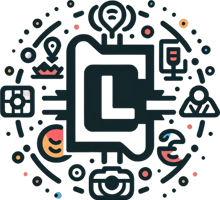Table of contents
In today’s fast-paced digital landscape, containerized applications have become the norm. However, as more organizations adopt this deployment model, security concerns are growing. One of the biggest threats to containerized applications is vulnerability exploitation. That’s where Trivy comes in – a cutting-edge open-source scanner designed specifically for containers.In today’s fast-paced digital landscape, containerized applications have become the norm. However, as more organizations adopt this deployment model, security concerns are growing. One of the biggest threats to containerized applications is vulnerability exploitation. That’s where Trivy comes in – a cutting-edge open-source scanner designed specifically for containers.
What is trivy?
Trivy (short for “trivial” and “vulnerability”) is an open-source tool developed by Aqua Security, a leading provider of cloud-native security solutions. This innovative tool helps you identify known vulnerabilities in your containerized applications, providing actionable insights to remediate potential threats.
Key Features of Trivy:
-
Container-Specific Scanning: Trivy is designed specifically for containerized applications, allowing it to scan containers with ease.
-
Comprehensive Vulnerability Detection: Trivy detects known vulnerabilities across a wide range of software components, including libraries, frameworks, and dependencies.
-
Integrations Galore: Trivy integrates seamlessly with popular CI/CD tools, such as Jenkins, GitLab CI/CD, and CircleCI, ensuring seamless vulnerability scanning during the development lifecycle.
-
Scalability and Performance: Trivy is built to handle large-scale containerized applications, making it an ideal choice for organizations of all sizes.
Benefits of Using Trivy:
-
Proactive Security: Identify vulnerabilities early on, reducing the risk of exploitation and minimizing potential damage.
-
Improved Compliance: Ensure your containerized applications meet regulatory requirements by scanning for known vulnerabilities.
-
Streamlined Remediation: Prioritize remediation efforts based on severity and criticality, ensuring maximum security effectiveness.
Getting Started with Trivy:
Ready to start securing your containers? Here’s how:
-
Installation Methods:
-
Using Binary: You can download the latest binary from the releases page on GitHub. Once downloaded, add it to your PATH.
-
Using Homebrew: If you’re on macOS, you can install Trivy with Homebrew. Open your terminal and run the following command
-
Using Docker: If you have Docker installed, you can use Trivy without requiring any other dependencies. Pull the Trivy image from Docker Hub by running the command: docker pull aquasec/trivy
-
Installation Methods for Kubernetes:
-
Using Helm: You can use Helm, a package manager for Kubernetes, to install Trivy. First, add the Trivy chart repository to Helm:
-
Next, create a namespace for Trivy:
-
then install the Trivy Helm chart:
-
Using a Kubernetes Manifest: Alternatively, you can install Trivy using a Kubernetes manifest. Download the manifest from the Trivy GitHub repository, then apply it with kubectl + Make sure to replace ‘trivy.yaml’ with the correct path to the downloaded manifest file.:
-
Verify Installation: Once installed, verify the installation by running “trivy -v.” It should return the version number of the installed Trivy scanner.
-
Configure Trivy: Set up Trivy by specifying the containerized application you want to scan, as well as any additional configuration options.
-
Run Your Scan: Execute the scan and review the results, prioritizing remediation efforts based on severity.
-
-
How it works?
Trivy works by scanning for vulnerabilities in the OS packages (Alpine, RHEL, CentOS, etc.) and application dependencies of your containerized applications. It uses a comprehensive and regularly updated database of vulnerabilities sourced from multiple security advisories and databases such as NVD, Red Hat, Debian, and Alpine.
When you run a scan, Trivy pulls the specified container image, unpacks it, and scans each layer to find out which packages and dependencies are installed. t then cross-references these with its vulnerability database to identify any known vulnerabilities.
Trivy is also capable of scanning Infrastructure as Code (IaC) files for misconfigurations that could lead to security risks. Supported IaC files include Dockerfiles, Kubernetes, and Terraform.
In addition to identifying vulnerabilities, Trivy also provides metadata about them, including their severity, whether a fix is available, and references to more information. These reports can be output in multiple formats (e.g., table, JSON) for further analysis or integration with other tools.
Accessing Vulnerability Scan Results in Kubernetes With Trivy:
Once you’ve run a vulnerability scan in Kubernetes using Trivy, the results can be accessed through the Kubernetes dashboard or via the command-line interface.
-
Via Kubernetes Dashboard: Navigate to the ‘Pods’ section in your Kubernetes dashboard. Click on the pod where Trivy has been run. Under the ‘Logs’ tab, you can view the output of the Trivy scan.
-
Via Command-Line Interface: Alternatively, you can use the kubectl logs command followed by the pod name to view the scan results. For example:
Replace <pod-name> with the name of your pod.
Understanding ConfigAudit Reports:
ConfigAudit reports provide detailed information about misconfigurations in software and infrastructure-as-code files. They are particularly useful for identifying potential security risks.
Trivy can generate ConfigAudit reports for Kubernetes. These reports include information about:
-
Detected misconfigurations in your Kubernetes or Terraform files
-
The severity of each misconfiguration
-
Suggestions for how to fix each misconfiguration
You can generate a ConfigAudit report by running Trivy with the –config option followed by the path to the file or directory you want to check. For example:
The report will be output in the console, but you can also output it as a JSON file using the –format json option.
This will create a JSON file named ‘report.json’ containing the ConfigAudit report.
To view ConfigAudit reports in Starboard, a Kubernetes-native security toolkit, you need to install the Starboard Trivy Plugin. Once installed, you can get ConfigAudit reports by running:
This will display a list of all ConfigAudit reports for your Kubernetes workloads. k is just an alias for kubectl, and here i am using minikube.
If you wish to view a specific report in more detail, you can do so by executing the following command:
configauditreports.aquasecurity.github.io can also be just configauditreport. Just ensure to replace [REPORT_NAME] with the name of the specific ConfigAudit report you wish to view.
By default, these reports are output in YAML format, providing comprehensive details on the detected misconfigurations and potential security risks. Each entry in the report includes the severity of the issue, a description of the misconfiguration, and often, a link to further information or remediation suggestions.
Remember, regularly reviewing and acting upon the information in these ConfigAudit reports is a vital part of maintaining the security and integrity of your Kubernetes workloads.